1. Click the Time Card button from the Data Entry Screen.
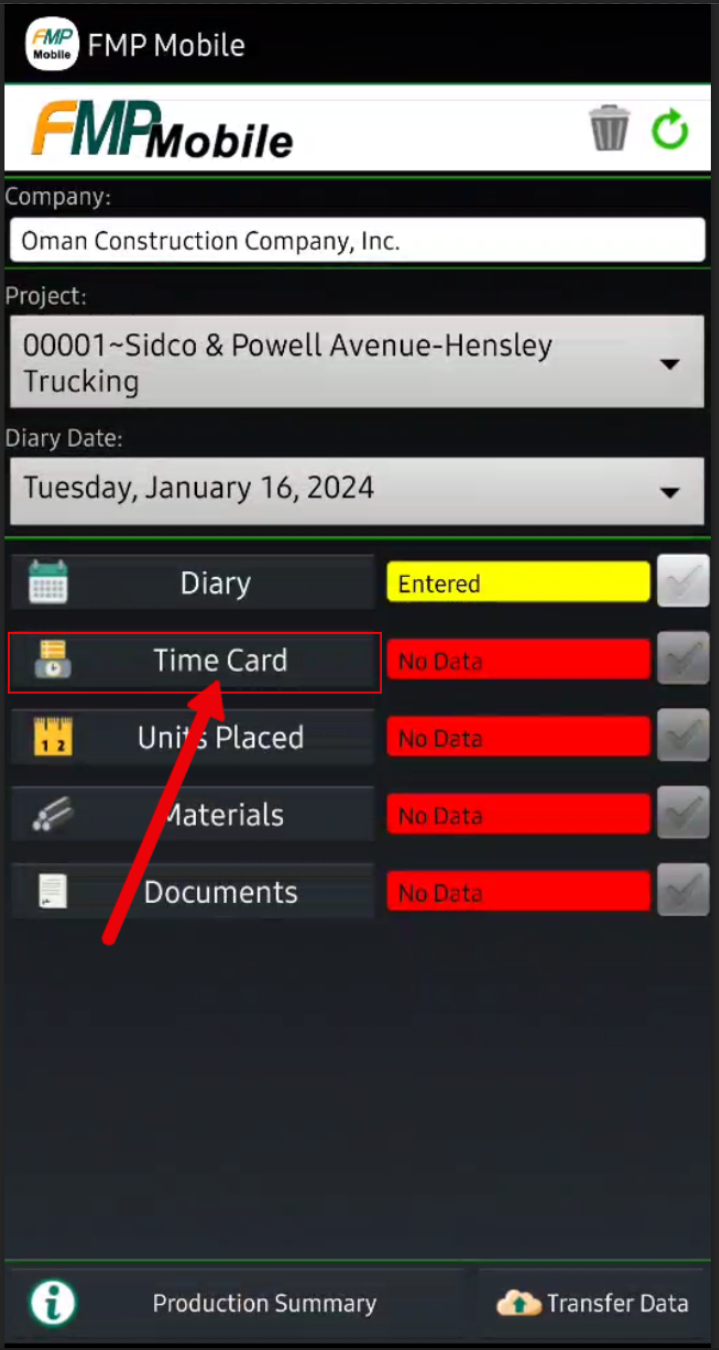
2. Click the Copy Previous button at the bottom.

3. Choose from the Date Picker drop down which Day to copy from.
Select to Copy Cost Codes, Copy Time, or to Copy Equipment Operator.
Click OK.

The previous entry has now been copied into today's date.


(Note: You can quickly navigate between the copied Employees/Equipment to adjust hours as needed.)
Was this article helpful?
That’s Great!
Thank you for your feedback
Sorry! We couldn't be helpful
Thank you for your feedback
Feedback sent
We appreciate your effort and will try to fix the article