1. Click the first Employee in the Time Card.

2. Capture Per Diem or Use Respiratory.
(Note: These options must be enabled within FMP Office for them to be visible in FMP Mobile.)
The Per Diem toggle and Use Respiratory toggle will be located above the notes section of the Employee.
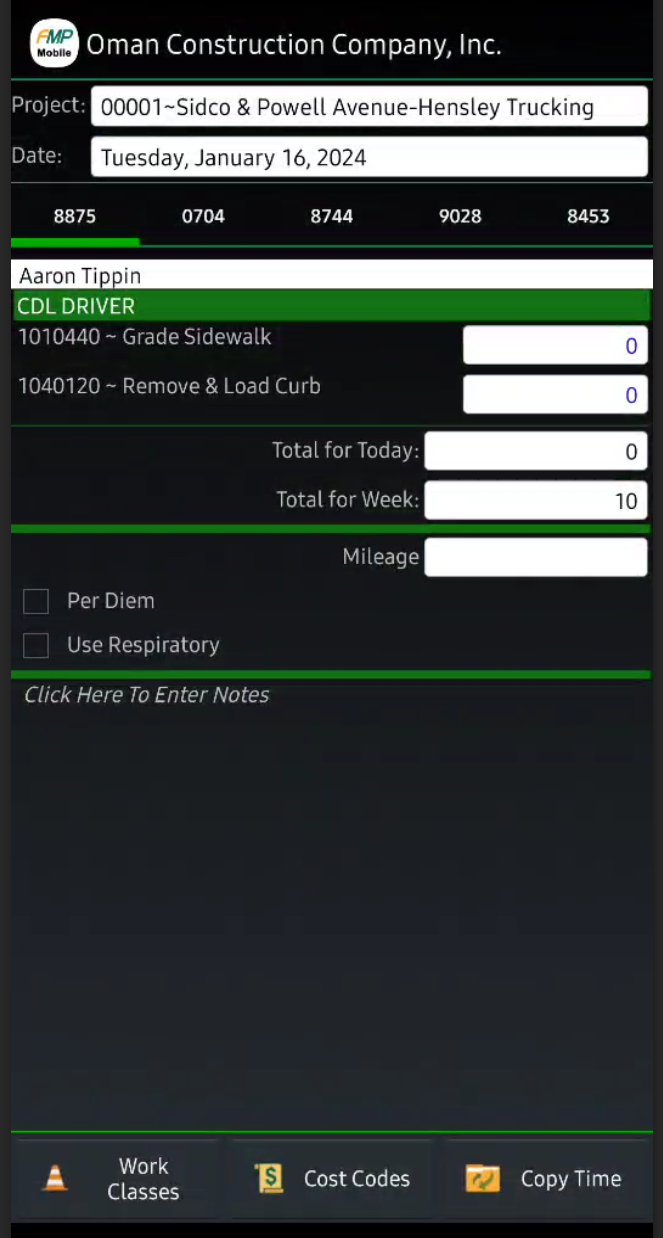


Was this article helpful?
That’s Great!
Thank you for your feedback
Sorry! We couldn't be helpful
Thank you for your feedback
Feedback sent
We appreciate your effort and will try to fix the article